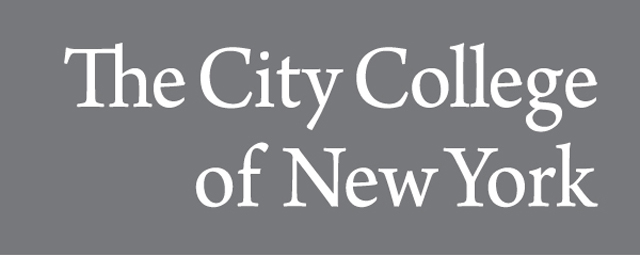
Publications and Research
Document Type
Article
Publication Date
12-13-2017
Abstract
In this paper we propose a real-time assistive localization approach to help blind and visually impaired people in navigating an indoor environment. The system consists of a mobile vision front end with a portable panoramic lens mounted on a smart phone, and a remote image feature-based database of the scene on a GPU-enabled server. Compact and elective omnidirectional image features are extracted and represented in the smart phone front end, and then transmitted to the server in the cloud. These features of a short video clip are used to search the database of the indoor environment via image-based indexing to find the location of the current view within the database, which is associated with floor plans of the environment. A median-filter-based multi-frame aggregation strategy is used for single path modeling, and a 2D multi-frame aggregation strategy based on the candidates’ distribution densities is used for multi-path environmental modeling to provide a final location estimation. To deal with the high computational cost in searching a large database for a realistic navigation application, data parallelism and task parallelism properties are identified in the database indexing process, and computation is accelerated by using multi-core CPUs and GPUs. User-friendly HCI particularly for the visually impaired is designed and implemented on an iPhone, which also supports system configurations and scene modeling for new environments. Experiments on a database of an eight-floor building are carried out to demonstrate the capacity of the proposed system, with real-time response (14 fps) and robust localization results.


Comments
This article was originally published in AIMS Electronics and Electrical Engineering, available at DOI: 10.3934/ElectrEng.2017.1.74.
This is an open access article distributed under the terms of the Creative Commons Attribution License (http://creativecommons.org/licenses/by/4.0).